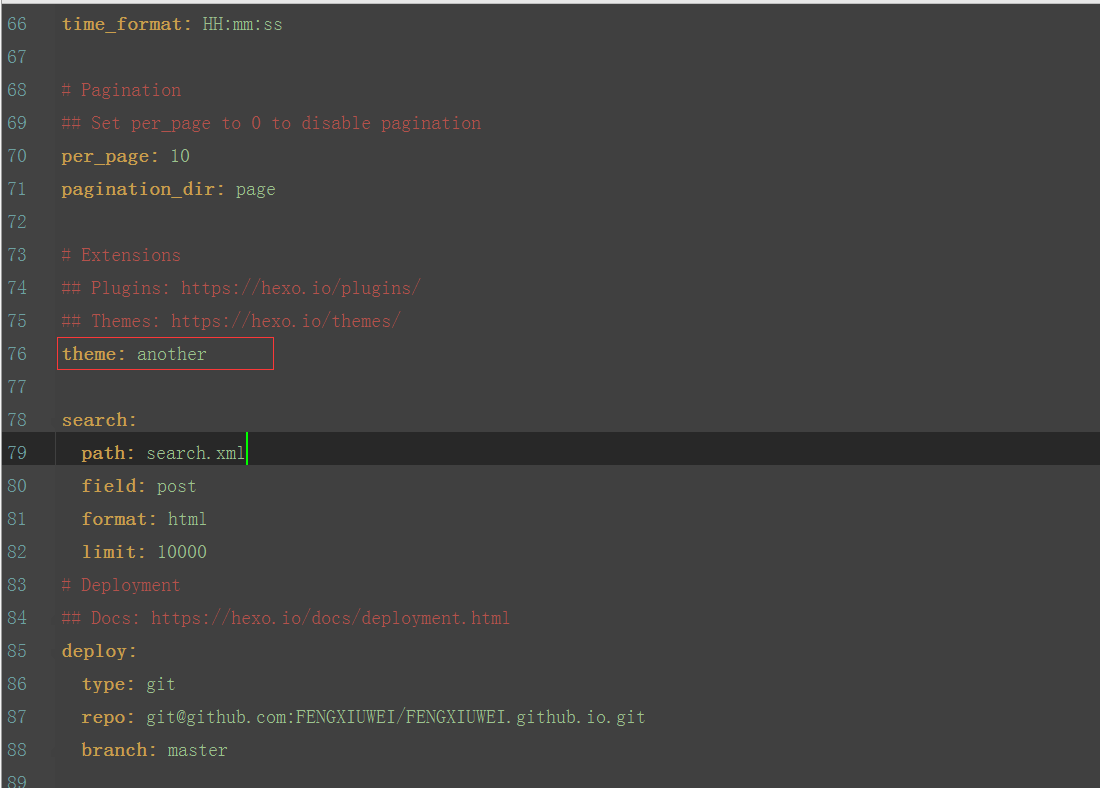Hexo的基本使用
Hexo相关的网站
https://hexo.io/zh-cn/docs/commands.html
Hexo 的安装
npm install hexo-cli g
Hexo 环境变量的配置
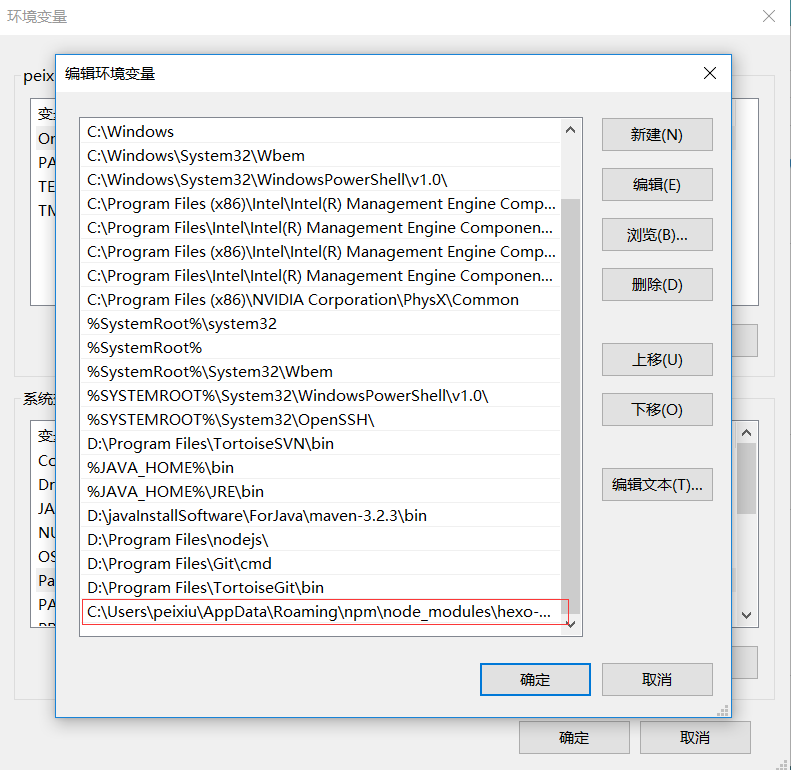
Hexo命令
1 | hexo new [layout] <title> hexo new post "新建一篇文章" #新建一篇文章 |
本地图片的使用
主配置_config.yml文件中将post_asset_folder:true
运行下面代码
1 | npm install https://github.com/CodeFalling/hexo-asset-image –save |
图片的路径写法:”/images/hexo/bg.jpg”
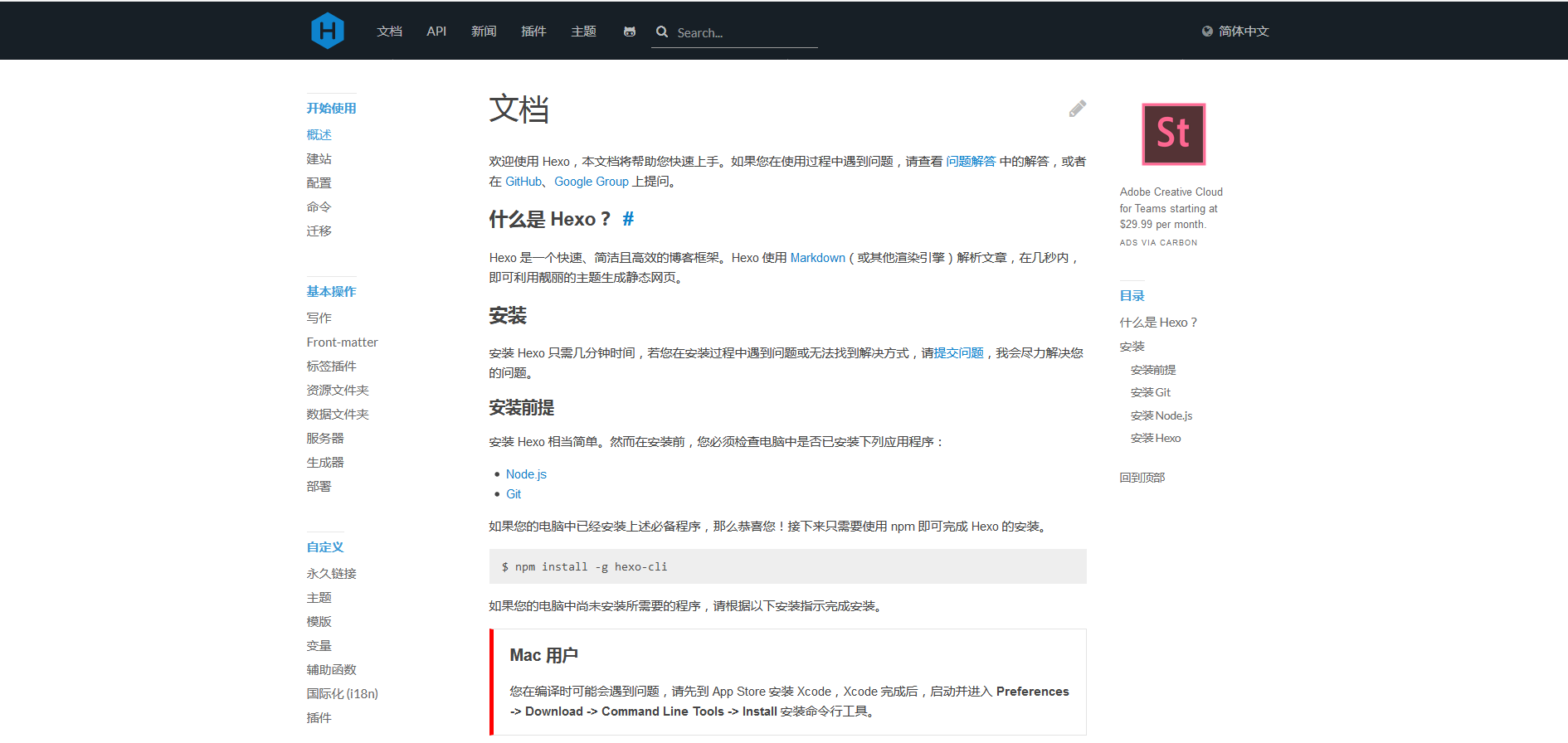
Hexo 主题安装
主题的筛选
Hexo主题 ( https://hexo.io/themes/ )页面,可以欣赏到很多很优秀的主题
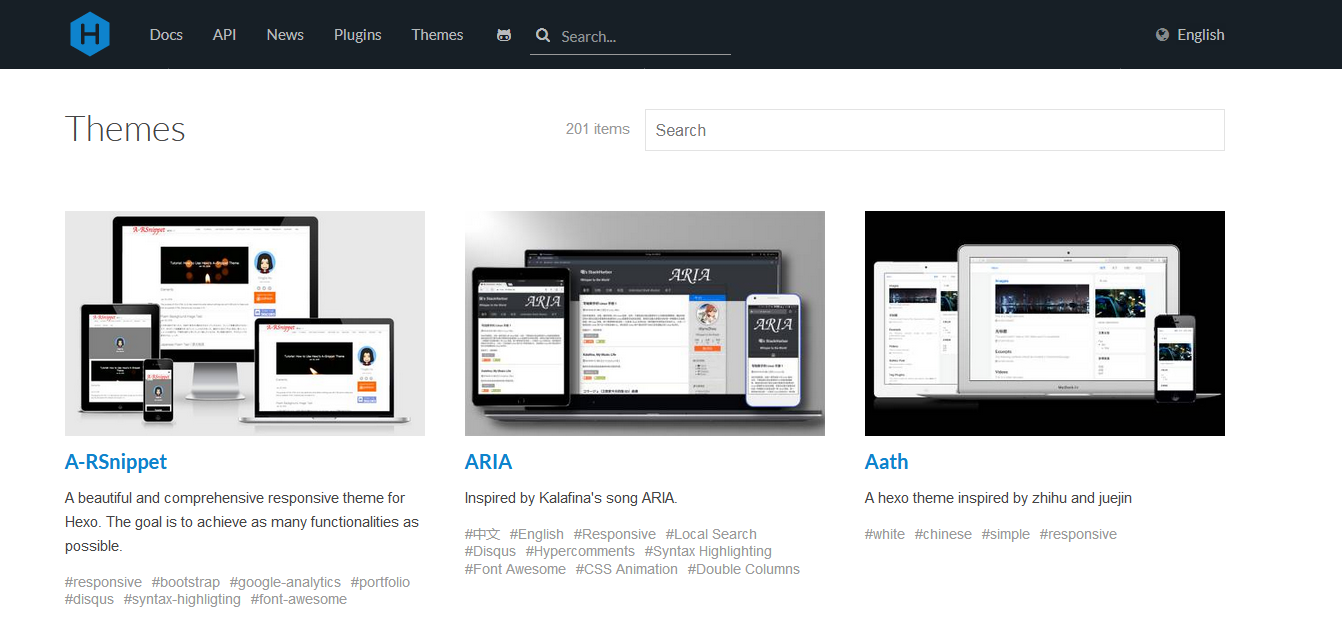
下载主题
点击图片,就会跳到这个主题的博客,看到实际的效果
下载这个主题,就点击主题文字,进入主题Github页面,然后复制下载地址
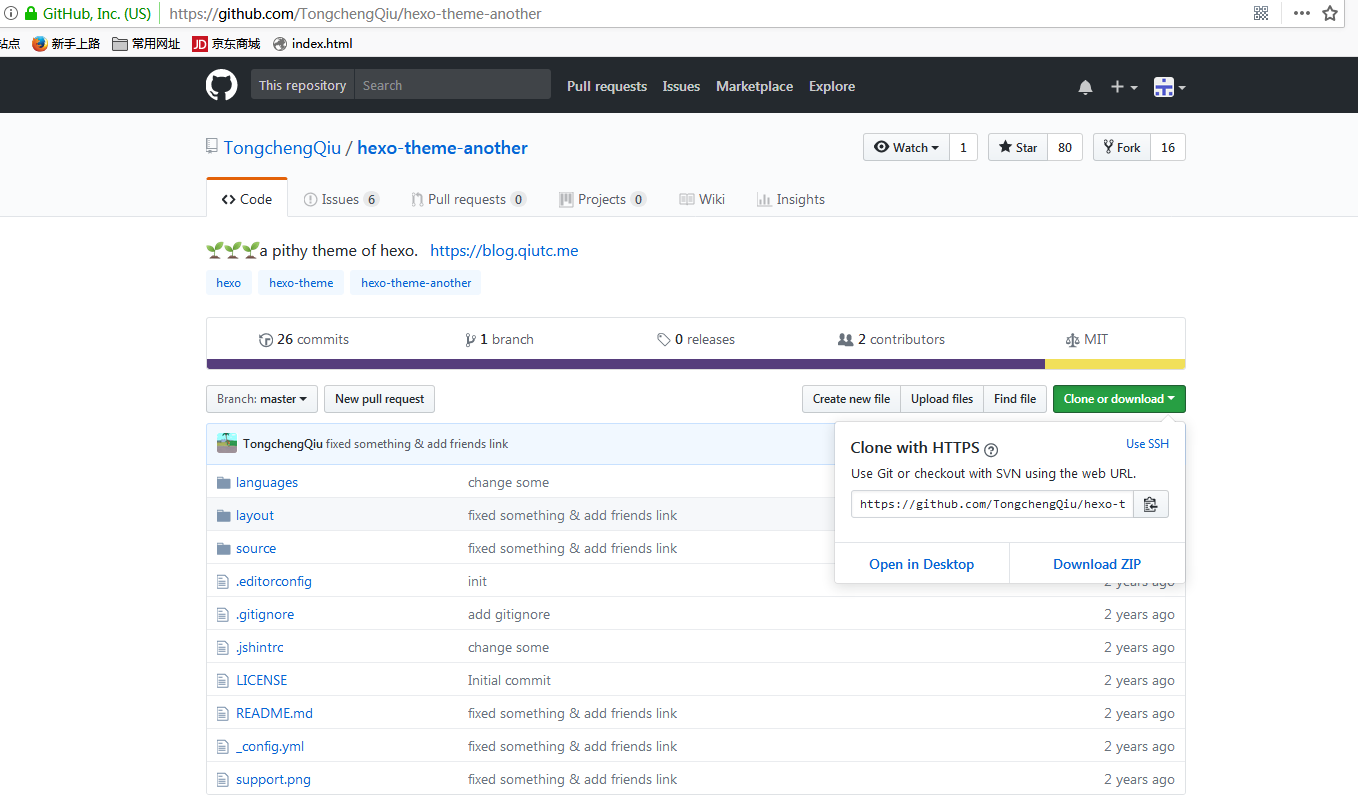
进入blog目录,克隆主题到本地
1 | $ git clone https://github.com/TongchengQiu/hexo-theme-another.git themes/another |
安装主题
修改blog根目录的_config.yml,将theme修改为another
注意: 某些主题可能需要安装Node.js的插件,在安装主题时,最好在主题的Githu主页看看安装步骤