Less的使用
- webstorm中配置less
根据此路径File =》setting =》Tools =》File Watchers进入webstorm的less配置页面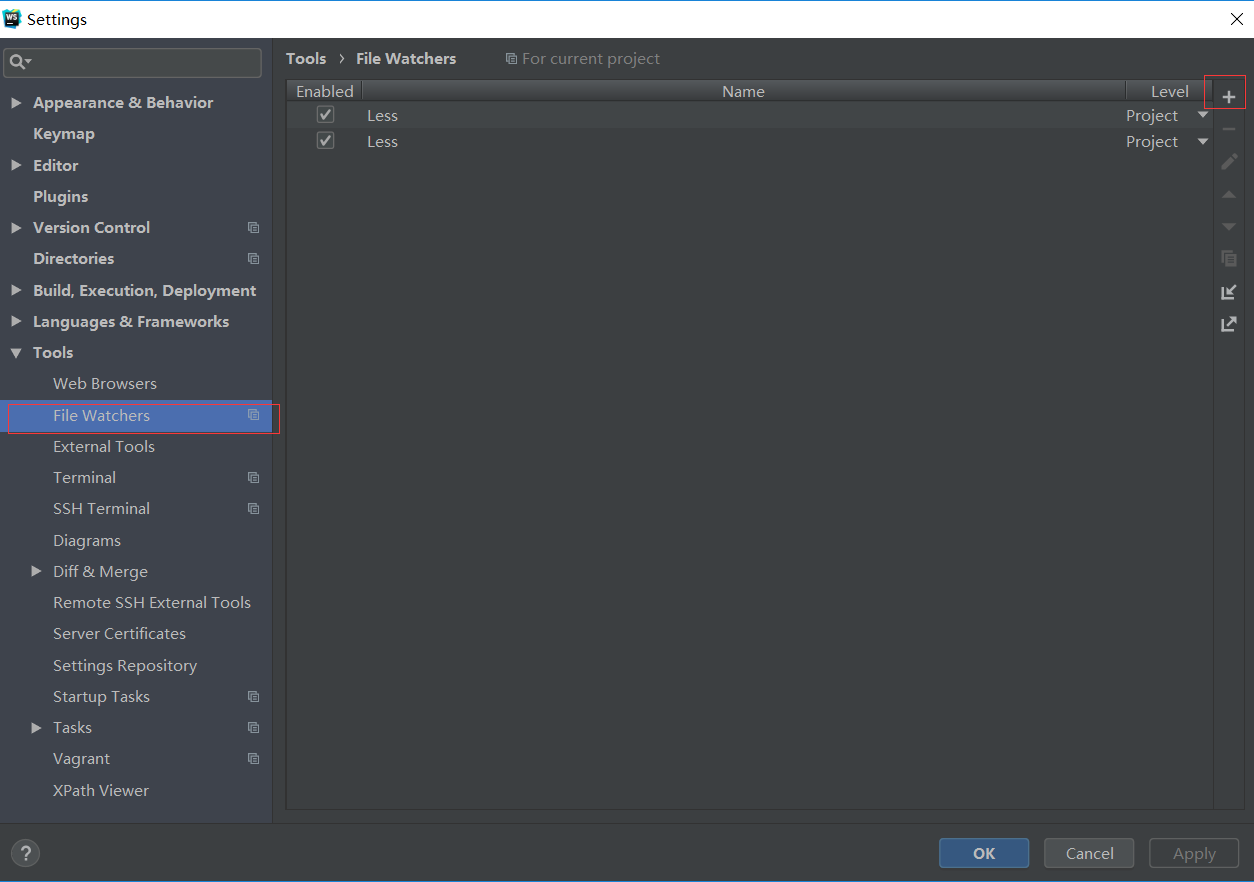
在new watcher界面中的program配置lessc.cmd的路径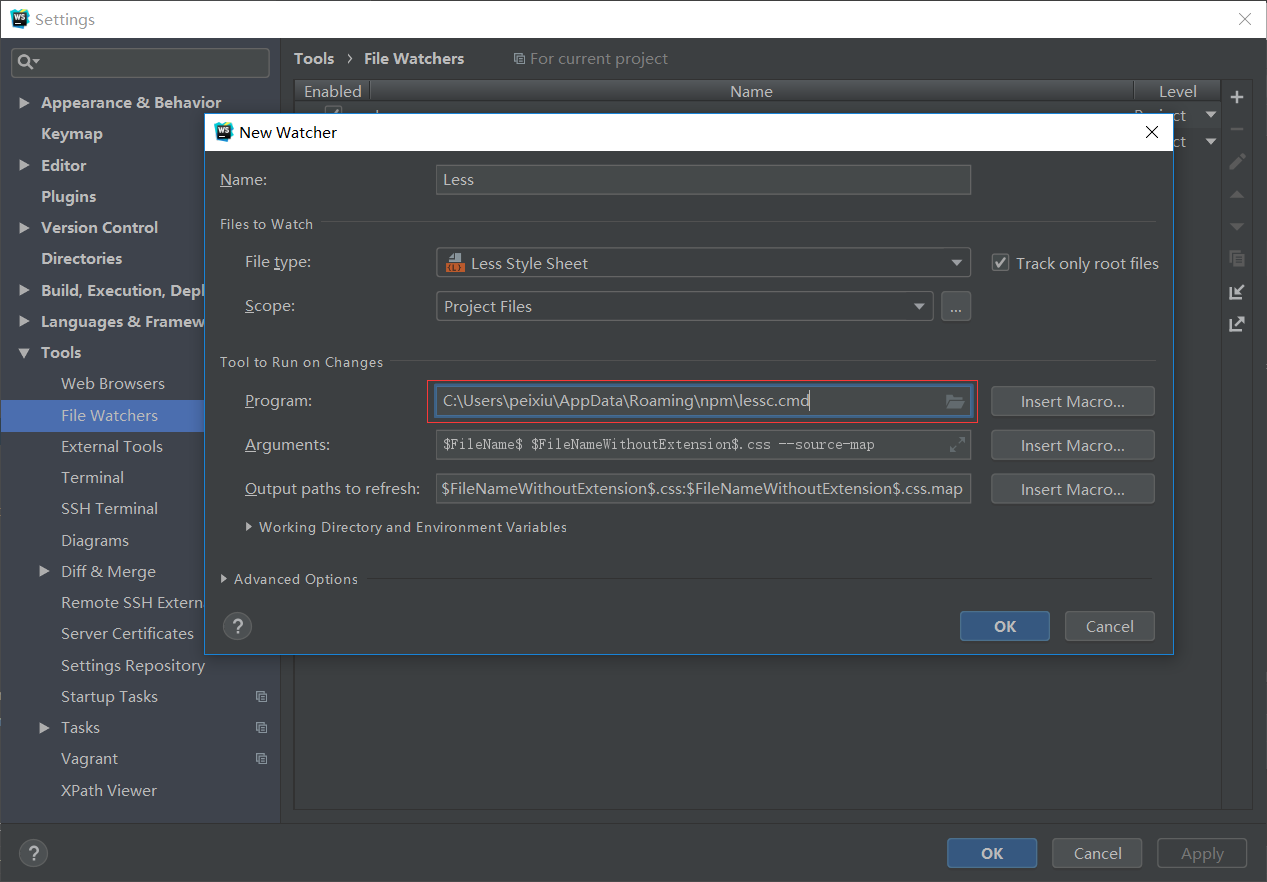
less嵌套规则
1
2
3
4
5
6
7
8
9
10
11
12
13
14
15
16
17
18
19
20
21.container{
h1{
font-size: 25px;
color:#E45456;
}
p{
font-size: 25px;
color:#3C7949;
}
.myclass{
h1{
font-size: 25px;
color:#E45456;
}
p{
font-size: 25px;
color:#3C7949;
}
}
}less 操作
LESS支持一些算术运算,例如加号(+),减号(-),乘法(*)和除法(/),它们可以对任何数字,颜色或变量进行操作。操作节省了大量的时间,当你使用变量,感觉就像是简单的数学工作。1
2
3
4
5
.myclass {
font-size: @fontSize * 2;
color:green;
}Less 函数
less映射具有值操作的javascript代码,并使用预定义的函数来操纵样式表中的HTML元素。它提供了操作颜色的几个功能,如圆函数,floor函数,ceil函数,百分比函数等。1
2
3
4
5
6
.mycolor{
color:@color;
width:percentage(@width);
}Less 命名空间和访问器
它用于将mixins分组,在通用名称下。使用命名空间可以避免名称冲突,并从外部封装mixin组。1
2
3
4
5
6
7
8
9
10
11.class1{
.class2{
.val(@param){
font-size:@param;
color:red;
}
}
}
.myclass{
.class1 > .class2 > .val(20px);
}less变量范围
变量范围指定可用变量的位置。变量将从本地作用域搜索,如果它们不可用,则编译器将从父作用域搜索。1
2
3
4
5
6
7
.myclass{
font-size:@var;
color:green;
}less变量
less变量除了可用属性值外,还能用于selector name,property name,url,@import statement用于selector name
1
2
3
4
5
6
.@{mySelector}{
font-weight:bold;
line-height:40px;
margin:0 auto;
}用于peoperty name
1
2
3
4
5
.widget{
background-@{property}:#999;
}用于url
1
2
3
4
5
body{
color:red;
background:url("@{images}/white-sand.png");
}变量的lazy loading
1
2
3
4
5
6
7
8
9
10
.class{
.brass{
three:@var;
}
one:@var;
}
编译后的结果:
1
2
3
4
5
6.class{
one:1;
}
class .brass{
three:3;
}one值为1,因为该处仅有可能访问的值为0和1的变量var,值为1的优先。three为3,因为此处可能访问到所有定义的变量var,值为2与3的var优先级较高,且值为3的var后定义,覆盖了值为2的var,最终使用的var值即为3.
less扩展
Extend是一个LESS伪类,它通过使用:exten选择器在一个选择器中扩展其他选择器样式1
2
3
4
5
6
7h2 {
&:extend(.style);
font-style: italic;
}
.style {
background: green;
}输出的结果:
1
2
3
4
5
6
7h2 {
font-style: italic;
}
.style,
h2 {
background: green;
}Less 混合
- 不带参数
1
2
3
4
5
6
7
8
9
10
11
12
13
14
.border{
border:2px solid red;
}
.box{
width:@demo_width;
height:@demo_height;
background-color:@color_style;
font-size:16px;
margin:0 auto;
.border;
}
执行后的结果:
1
2
3
4
5
6
7
8
9
10
11.border{
border:2px solid red;
}
.box{
width:300px;
height:500px;
background-color:#e0eafa;
font-size:16px;
margin:0 auto;
border:2px solid red;
}带参数,无默认值
可以传参数,参数可以写成一个变量,这样根据你的需要引用同一个类的样式,但传递参数不同,样式不同。1
2
3.border_test1(@border_width) {
border: @border_width solid green;
}1
2
3
4
5
6
7
8
9
10
11
12.box_test1 {
.border_test1(1px);
width: 100px;
height: 200px;
background-color: red;
}
.box_test2 {
.border_test1(2px);
width: 300px;
height: 200px;
background-color: yellow;
}带参数,同时设置默认值
相当于ES6语法中的设置变量,带参数默认值,如果有参数就使用参数,如果没有参数或者参数为undefined就使用默认值1
2
3.border_test2(@border_width: 10px) {
border: @boeder_width solid pink;
}1
2
3
4
5.box_text3 {
.border_test2(5px);
width: 200px;
height: 100px;
}
- 不带参数